该篇文章介绍多对多的关系介绍
一、数据库设计
一个作者对应多个书籍
一个书籍对应多个作者
总结也就是多对多之间的关系
通过模型类创建多对多之间的关系表的时候,Django框架通过ORM创建三个表,分别是作者表,书籍表,记录作者id对应书籍id的表
如下:
书籍表Books
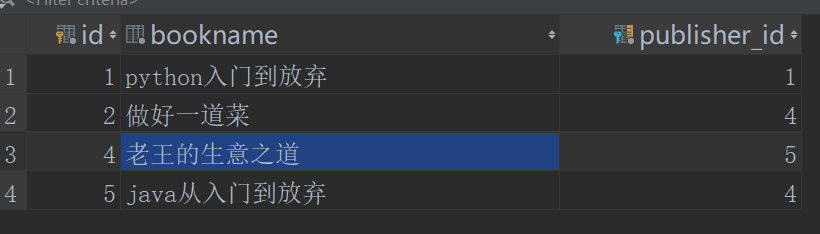
作者表Author

作者书籍表author_book
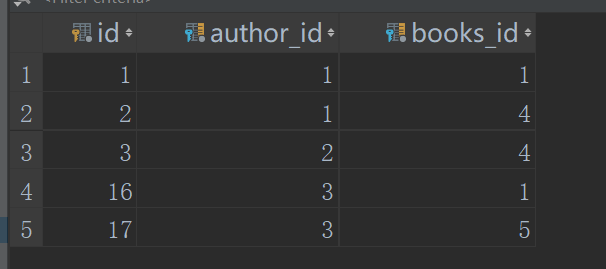
二、代码部分
models.py代码部分:
class Books(models.Model): """ 图书模型类 """ id=models.AutoField(primary_key=True) # 表的id,AutoField是自动增长,相当于设置auto_increment bookname=models.CharField(max_length=24) # 表的name,CharField是数据库中的varchar,max_length必须设置 publisher=models.ForeignKey(to="Publisher") # 表的外键,这是一对多关键的所在,to="Publisher"表示关联Publisher模型类的主键 class Author(models.Model): id=models.AutoField(primary_key=True) author=models.CharField(max_length=24,unique=True,null=False) book=models.ManyToManyField(to="Books") # 多对多关系ManyToManyField
查:
urls.py
url(r'^author_books/$',show_author),
views.py
def show_author(request): all_authors=Author.objects.all() # 查询所有的作者 # 通过后端获取id=1的作者名下的所有书籍 # Author.objects.get(id=1).book.all() return render(request,"allauthor.html",{"authors_list":all_authors})
allauthor.html
<!DOCTYPE html> <html lang="en"> <head> <meta charset="UTF-8"> <title>Title</title> </head> <body> <form> <a href="/app04/addauthor/">添加作者</a> <table border="1"> <tr> <td>ID</td> <td>作者</td> <td>书籍</td> <td>操作1</td> <td>操作2</td> </tr> {% for authors in authors_list %} <tr> <td>{{ authors.id }}</td> <td>{{ authors.author }}</td> <td> {% for b in authors.book.all %} {% if forloop.last %} {{ b.bookname }} {% else %} {{ b.bookname }}, {% endif %} {% endfor %} </td> <td><a href="/app04/deleteauthor/?id={{ authors.id }}">删除</a></td> <td><a href="/app04/editorauthor/?id={{ authors.id }}">编辑</a> </td> </tr> {% endfor %} </table> </form> </body> </html>
总结:
多对多关系之间的设计,给表添加一个models.ManyToManyField(to="关联的表")
例如:表A和表B是多对多关系
表A:id,name,a_b=models.ManyToManyField(to="B")
表B:id,name,b_a=models.ManyToManyField(to="A")
例:获取表A中id=1数据下的所有数据(B中保存的)
A.objects.get(id=1).a_b.all()
====================================================================
增:
views.py
def add_author(request): if request.method=="GET": all_books=Books.objects.all() return render(request,"addauthors.html",{"books_list":all_books}) if request.method=="POST": get_author=request.POST.get("addauthor") get_books=request.POST.getlist("addbooks") create_author=Author.objects.create(author=get_author) create_author.book.set(get_books) return redirect("/app04/author_books/")
addauthors.html
<!DOCTYPE html> <html lang="en"> <head> <meta charset="UTF-8"> <title>Title</title> </head> <body> <form action="/app04/addauthor/" method="post"> <input type="text" name="addauthor" /><br/> <select multiple name="addbooks"> {% for book in books_list %} <option value="{{ book.id }}">{{ book.bookname }}</option> {% endfor %} </select> <input type="submit" valule="添加作者"/> </form> </body> </html>
总结:
1.其中获取复选框获取多个id值:request.GET.getlist("参数名")或request.POST.getlist("参数名")
2.添加数据(全部借助上面的A,B表,其中假设A表是作者表,B表是书籍表)
添加作者名字为张三,著作有:书名1,书名2
add_author=A.objects.create(name="张三")
add_author.a_b.set(获取的多个书籍id)
=======================================================================
删:
views.py
def delete_author(request): get_id=request.GET.get("id") if get_id: Author.objects.get(id=get_id).delete() return redirect("/app04/author_books/")
总结:
删除作者id=1(肯定也要删除作者下的书籍)
A.objects.get(id=1).delete()
========================================================================
改:
views.py
def editor_author(request): if request.method=="GET": allbooks=Books.objects.all() get_id=request.GET.get("id") if get_id: author=Author.objects.get(id=get_id) return render(request,"editorauthor.html",{"books_list":allbooks,"author":author}) if request.method=="POST": get_id=request.POST.get("authorid") get_author=request.POST.get("editorauthor") get_booksid=request.POST.getlist("updatebooks") update_author=Author.objects.get(id=get_id) update_author.author=get_author update_author.book.set(get_booksid) update_author.save() return redirect("/app04/author_books/")
editorauthor.html
<!DOCTYPE html> <html lang="en"> <head> <meta charset="UTF-8"> <title>编辑作者</title> </head> <body> <form action="/app04/editorauthor/" method="post"> <input type="text" name="authorid" value="{{ author.id }}" style="display: none"/><br/> <input type="text" name="editorauthor" value="{{ author.author }}"/><br/> <select multiple name="updatebooks"> {% for book in books_list %} {% if book in author.book.all %} <option selected value="{{ book.id }}"> {{ book.bookname }} </option> {% else %} <option value="{{ book.id }}"> {{ book.bookname }} </option> {% endif %} {% endfor %} </select><br/> <input type="submit" value="更新"/> </form> </body> </html>
总结:
update_author=Author.objects.get(id=get_id) update_author.author=get_author update_author.book.set(get_booksid) update_author.save()